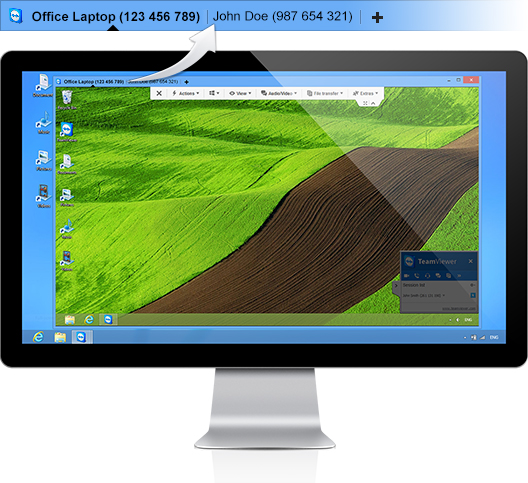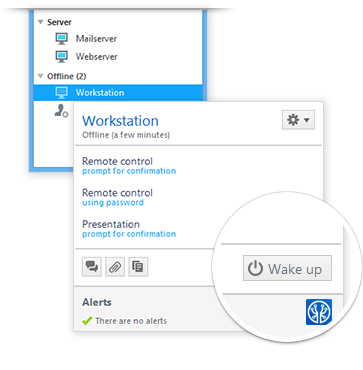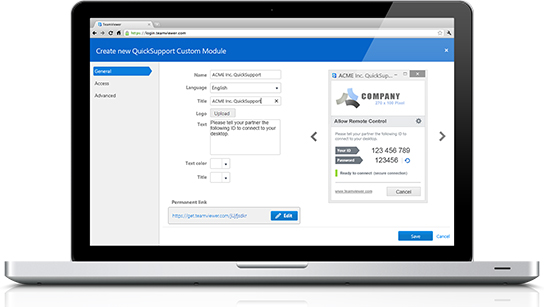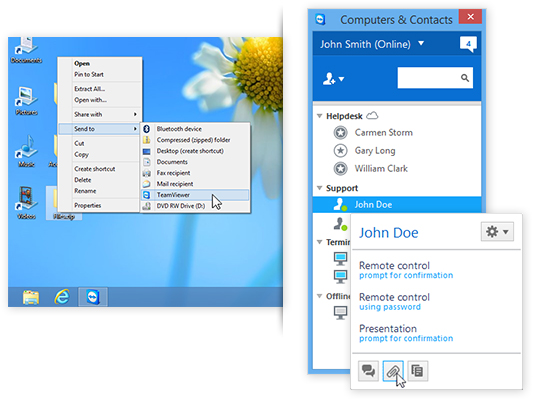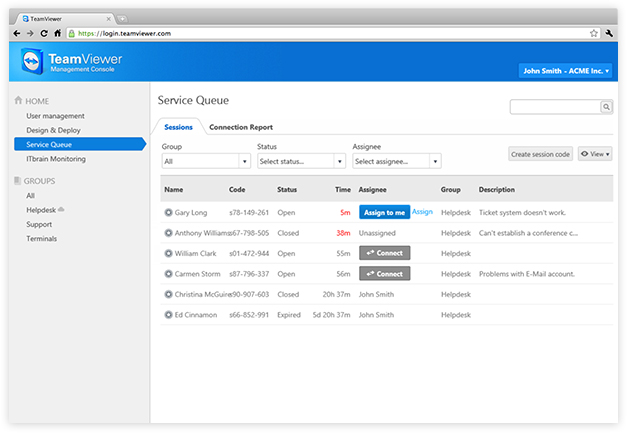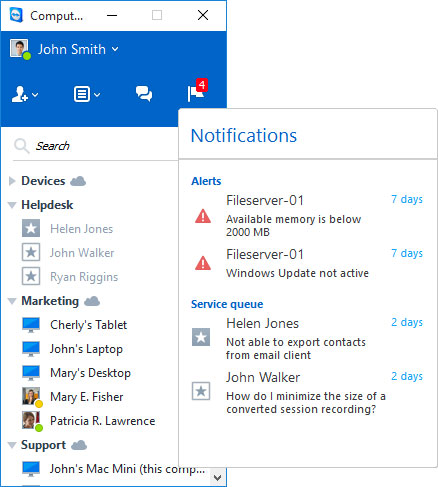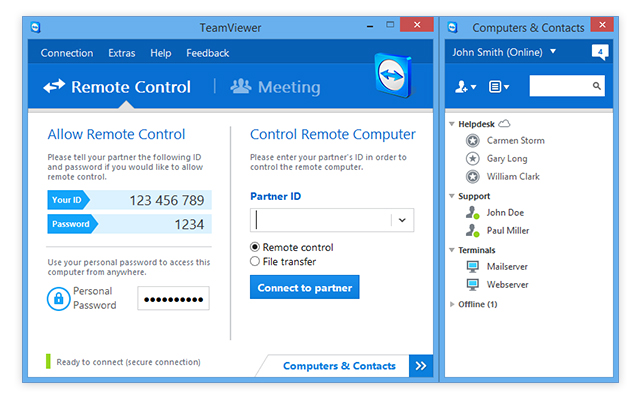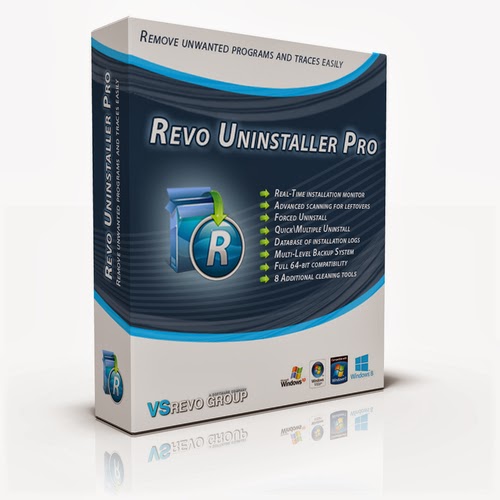Red Giant Master Collection Full

:: Film Making ::
Color Suite - Essential tools for color correction, finishing & looks
Shooter Suite - Footage prep & delivery tools for the shoot and the timeline
Keying Suite - The complete, seamless solution from key to composite
:: Motion Graphics ::
Trapcode Suite - The industry standard package for broadcast & 3D design
Effects Suite - Creative effects & flares with a truly professional appeal
:: THE PACK CONTAINS ::
Magic Bullet Suite 11.1
Magic Bullet Cosmo, Magic Bullet PhotoLooks, Magic Bullet Mojo, Magic Bullet Colorista II, Magic Bullet Frames, Magic Bullet Looks, Magic Bullet Instant HD, Magic Bulled Denoiser
Keying Suite 11
Primatte Keyer, Key Correct, Warp
Trapcode Suite 11
Trapcode 3D Stroke, Trapcode Echospace, Trapcode Form, Trapcode Horizon, Trapcode Lux, Trapcode Particular, Trapcode Shine, Trapcode Sound Keys, Trapcode Starglow
Effects Suite 10.0.1
Image Lounge 1.4.5, Knoll Light Factory 2.7 AE, Knoll Light Factory Photo 3.2, Red Giant Holomatrix 1.2, RedGiant PlaneSpace 1.4.0, Red Giant Psunami 1.4, Red Giant Text Anarchy 2.4, Red Giant ToonIt 2.1, Red Giant Warp 1.1, Red.Giant Composite Wizard 1.4.6
:: Install Notes ::
1. Run the setups
2. Use the given serial keys to activate
3. Done ; Enjoy
Homepage - www.redgiant.com

--------------------------------------------------------------------------------------------


Thanks
© Shayan Saha